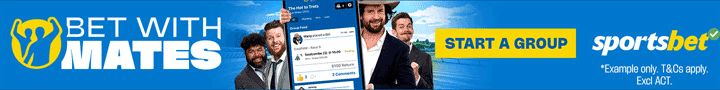Digital Owners Card FAQs
How do I download and activate my Digital Owners Card?
After your horse has accepted to run. you receive an activation email from ID123.
Go to the Apple App Store or Google Play Store and search for ‘ID123’
Download ID123
Open the activation email from ID123 on your phone
Click “Install my Card”
Enter your details and upload a photo
You’re all set to go to the races!
What does the activation e-mail from ID123 look like?
Click here to view an example activation e-mail from ID123.
I do not have a smartphone and am unable to download the Digital ID.
If you do not have a smartphone, please click this link to apply for a physical owners card.
I have downloaded and activated my Digital Owners Card.
You’re all done and set to go to the races! Once you have downloaded and activated the app, there is nothing more to do. Each time you have a runner, your Digital Owners Card will be activated and be ready to scan at any race club in South Australia. Your barcode will only work when a horse you own is accepted, it will not work at any other race meetings.
I am an owner of a horse running, can I bring a guest with me?
Guest passes are at the discretion of the racing club your horse is racing at. Please contact the relevant club for more information.
I share an email address with my partner/family member, can we both use the same Digital ID?
No. Each individual needs their own separate email address to have their own Digital Owners Card. So if you share an email address with your partner or family members, we will need you to contact racingownerssa@racingsa.com.au with a separate email for each owner so they can have their own unique Digital Owners Card created.
Can I use my Digital Owners Card to enter race meetings outside South Australia when my horse is accepted to run?
No. The Digital Owners Card is only used for race meetings in South Australia. If your horse is running interstate, please contact the relevant race club for ownership privileges.
I am having trouble accessing my ID Card after previously installing and activating it.
Since the changeover to the new 2023-24 Racing Season, we have noticed that some users have been logged out of their profile on the ID123 App.
To log back in, simply open the app and click ‘Sign In’ in the top right corner.
This will ask you to input your email address. Use the address you registered with initially.
Select your country and then the app with send a verification code to your email address. Input that code into the app and it will be back up and running.
Can I attend race meetings using my digital owners card if my horse is not running?
No. You are only permitted to enter a racetrack using your owners card when you have a horse engaged in that meeting.
I am part of a Syndicate/I am a Syndicate Manager.
Each member of a Syndicate will have access to a Digital Owners Card. If you are a Syndicate Manager and are aware of any of your members not receiving this email or an activation email from ID123, please contact racingownerssa@racingsa.com.au to ensure the details of your syndicate members are up to date.
I own shares through a Syndication Company (eg. Grand Syndicates, Blueblood).
If you are a member of a syndication company/a syndicate manager, please let your syndicate members know that they will receive an activation email after your horse has been accepted to run.
I am an owner through a Micro Syndication Company (eg. MyRacehorse, MiRunners).
You will not be issued with a Digital Owners Card. Please contact your respective company for ticketing information.
If you have any questions about the new Digital Owners Card, please contact racingownerssa@racingsa.com.au